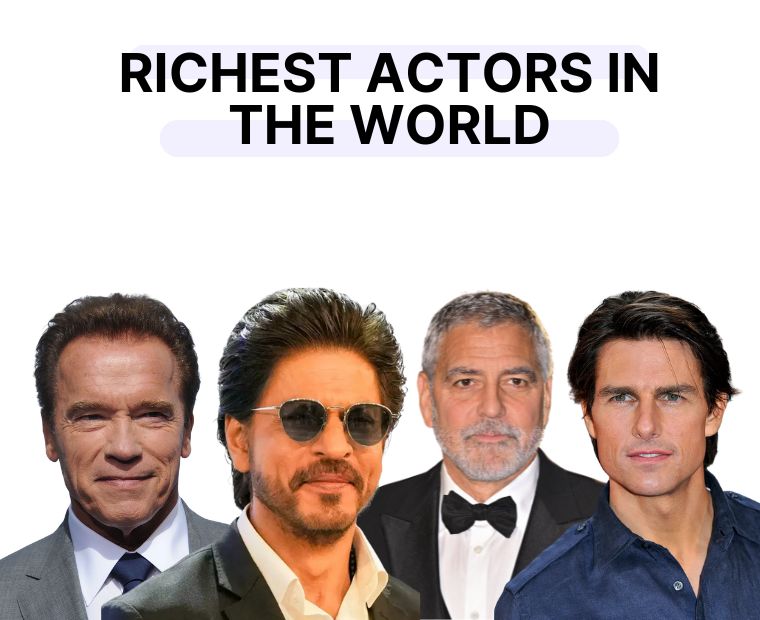Table of Contents
Modified On:
Read this guide to get a comprehensive understanding of the online GST registration process, types of registration, eligibility criteria, and the documents required.
For businesses of any size, GST registration is a mandatory compliance requirement in India. There are specific criteria that an individual must meet to apply for and obtain a GSTIN and complete the registration process.
The process itself is simple and straightforward, regulated by the Ministry of Finance (MoF), Government of India, to facilitate smooth tax filing.
Read this guide for a step-by-step overview of the GST registration process, along with insights into its benefits, required documents, eligibility criteria and other key aspects every applicant should know.
What Is GST Registration?
According to the Goods and Services Tax (GST) framework in India, entities whose annual turnover exceeds the limit of ₹40 lakh should apply for GST registration.
If the business belongs to a special category state (northeastern and hill states), GST registration becomes mandatory if the annual turnover of that entity exceeds the limit of ₹20 lakh.
For certain businesses covered under Section 10 of the CGST Act (Composition Scheme), the threshold limit is ₹1.5 crore or ₹50 lakh, depending on the nature of the business.
Apart from this, obtaining GST registration is mandatory for specific businesses, regardless of their annual turnover.
The process of obtaining a Goods and Services Tax Identification Number (GSTIN) is known as GST registration.
Operating a business without registering under GST is considered an offence and may attract heavy penalties from the authorities. GST registration is generally processed and completed within 6 working days.
Who Should Apply for the GST Registration?
The following individuals should apply for GST registration and obtain the 15-digit unique code for a smooth tax filing process.
- Individuals who are involved in interstate supply of goods and services that are taxable
- Non-resident taxpayers
- Persons who are eligible for tax deductions according to Section 37
- Persons providing goods and services under a registered taxpayer's name
- Those perform as distributors or agents of input services
- Every e-commerce operator under CGST Section 52
- Service aggregators operating under a new brand or trademark
- Individuals who are paying tax under the reverse charge mechanism
- Any individual or group of people who are informed by the Central or state government
Business owners need to consider the GST registration process if they sell goods under the same state jurisdiction and exceed the annual turnover threshold of ₹20 lakh.
The same goes for the service providers who deal with intrastate transactions with an annual turnover of ₹40 lakh.
Benefits of GST Registration
Here are the key benefits that every registered taxpayer should know about this registration process.
Obtaining Legal Recognition
Having GSTIN for your business ensures legal recognition and simplification in dealing with tax matters.
Claiming Input Tax Credit (ITC)
Once you receive the unique 15-digit code, you can easily claim an input tax credit for goods and services bought for your business.
Simplifying Interstate Trade
After getting registered under the GST regime, you can engage in transactions across state borders without fearing any compliance issues.
Unlocking Business Opportunities
Most large enterprises prefer working with GST-registered suppliers to prevent future discrepancies or compliance issues.
Types of GST Registration
There are different types of GST registration options available, which are essential to understand to follow the procedure properly.
Normal Taxable Person
This type of GST registration is for individuals who run their businesses in India. Taxpayers who fall under this category do not require a deposit and avail a validity that is not time-bound.
Composition Taxable Person
Taxable persons should enrol under the GST Composition Scheme to register for this category. These taxpayers are required to pay a flat GST rate. However, they cannot claim input tax credit.
Casual Taxpayer
If an individual owns a small stall or prefers to set up a seasonal shop, they need to register under this category.
For this registration, the casual taxable person needs to make an advance deposit equivalent to the GST amount.
This liability must correspond to the duration until the registration is active. The registration is valid for up to 3 months.
Non-Resident Taxpayer
This type of GST registration applies to individuals or entities based outside India who intend to supply goods or services to Indian residents. Such persons can engage in transactions only after obtaining this specific registration.
To complete the registration, they must pay an advance deposit equal to the estimated GST liability for the period of operation. Below are the details of the GST registration types and process:
- GST Registration for Non-Resident Online Service Provider
- GST TDS Deductor – Government Businesses
- Special Economic Zone Developer
- UN Body/Embassy/Other Notified Individual
- GST TCS Collector E-commerce Organisations
- Special Economic Zone Unit (SEZ)
Check out the complete list of GST state codes.
Documents Required for GST Registration Process
The main documents needed to submit for the GST registration process are:
- Applicant’s PAN
- Applicant’s Aadhaar number
- Papers or a certificate of business registration
- Proof of identity
- Photographs
- Proof of address of the place where the business is located
- Cancelled cheque
- Digital Signature
To submit the bank details, one can show the bank statement, provide a cancelled cheque or a photocopy of the first page of the passbook.
Similarly, one can showcase a house rent agreement, an electricity bill, or ownership documents as proof of address.
Learn about GST on UPI payments in India.
Guide to the GST Registration Online Process
Here is a detailed guide on how to complete the GST registration process online. First, find the steps to follow to fill out Part A of the application:
Step 1: Visit the Official GST Portal
Find the ‘Services’ tab. Then, choose the ‘Registration’ tab and thereafter, select ‘New Registration’.
Step 2: OTP Verification Process
- Under the ‘New Registration’ button, you find the option ‘I am a’.
- Select ‘Taxpayer’ from the drop-down.
- Select your state and district.
- Enter the legal name and PAN of your business.
- Enter your email address and mobile number.
- Receive an OTP, verify your account and select ‘Proceed’.
Step 3: TRN Generation
After OTP verification, you will get a 15-digit unique code called Temporary Reference Number (TRN). Note down the number.
Step 4: Log in with TRN
Visit the official GST portal again. Go to the ‘New Registration’ tab. Enter the TRN and the captcha code and click on ‘Proceed’.
Step 5: OTP Verification
Upon entering the TRN, you will be sent an OTP to your registered contact details. Enter the password and proceed. At this stage, you will be able to see the status of the application. It will be shown as drafts.
Now, explore the steps to fill Part B. Here, you need to fill in all the significant details and submit the necessary documents, including photographs, bank account details, PAN and Aadhaar numbers, and proof of the primary place of business.
Step 6: Enter Business Information
Here, you are required to enter your trade name, district, and business constitution. Moving on, select the ‘Yes’ option under the ‘Option for Composition’ field. Further, choose the appropriate option under the ‘Category of Registered Person’.
Next, enter the two dates: one is the commencement of business, and another is the date from which you are liable to pay tax.
Also, select ‘Yes’ when the portal asks, ‘Are you applying for registration as a casual taxable person?’ After that, generate the challan by entering all significant details like Integrated Tax, Central Tax, UT/state tax, Cess, etc.
Step 7: Enter Current GST Registration
Further, select the ‘Input Service Distributor Only’ option under the ‘Reason to Obtain Registration’. However, there are other options available in the drop-down list. Then, enter the details that appear on your screen.
Under the ‘Indicate Existing Registrations’ section, select the type of current GST registration, like Excise, Service Tax or Central Sales Tax. Also, provide the registration number and date. Thereafter, select the ‘Add’ button.
After entering all the details, you observe a button turn blue. It means you have completed the process in that section.
Step 8: Enter Promoter Details
Under the ‘Promoters/Partners’ tab, enter details such as name, address, contact details, date of birth, gender and identity details. Also, you are asked to upload a photograph of your stakeholders in PDF or JPEG format.
Take the necessary steps if the partner is also the primary authorised signatory of your entity, then. Then proceed by clicking on the 'SAVE & CONTINUE' button.
Step 9: Information of the Authorised Signatory and Principal Place of Business
Submit authorised signatory information as requested and enter the primary location of your business along with the division code, commissionerate code, and range code.
Share the contact details of the registered taxpayer and maintain the nature of the premises (whether rented, owned or shared).
Next, upload the necessary papers, such as the NOC for the premises. Checkmark the ‘Nature of Business Activities’ and add other places of business (if any), and then press the 'SAVE & CONTINUE' button.
Step 10: Enter Goods and Services Details along with the HSN or SAC codes
You need to mention the HSN codes (for goods) or SAC codes (for services) for up to five goods and five services. Be sure to include only those most relevant to your business, as this is one of the most important steps in the entire GST registration process.
Step 11: Bank Account Details and State-Specific Information
Enter your bank details and upload supporting documents as proof. Along with that, submit other information such as the PT employee code number, State Excise License number and registration certificate number. Then, press the ‘SAVE & CONTINUE’ button.
Step 12: Verification of GST Registration Application
Upon submitting all the required details, proceed with verification. There are two ways of applying:
- Using DSC
- EVC (OTP received on the registered mobile)
Step 13: ARN Generated
At this stage, you will receive a message upon successful submission of the application, along with the ARN (Application Reference Number) on your registered email and mobile number.
Final Word
The online GST registration process involves several steps. If you find it challenging, it is advisable to seek professional assistance to avoid heavy penalties.
According to the GST framework, the penalty for not obtaining a GSTIN is 10% of the unpaid tax, subject to a minimum of ₹10,000.
If the authorities determine that the tax evasion was intentional, the penalty can rise to 100% of the unpaid tax.
Additionally, businesses that operate without GST registration may face complex legal consequences in the future and will not be eligible to claim input tax credits.
Download the Jar app and save money in 24k digital gold.
Frequently Asked Questions
1. Is obtaining GST registration mandatory?
In India, if you own a business and the turnover exceeds the determined threshold limits, you need to obtain GST registration.
2. How can I download a GST certificate?
You can download the GST Certificate for your business from the official GST Portal by logging into your verified account.
3. How long can I wait to register under GST?
If your business becomes liable for GST registration in a particular state, you must apply for registration within 30 days of the date you become liable.
For casual or non-resident taxable persons, the application should be made at least 5 days before starting any business activity in that state.
4. How can I track the status of my GST application?
You can track the status of your GST registration application by entering the ARN on the official GST portal.
5. How much is the GST registration fee in India?
The government does not charge any fee for the GST registration process. However, if you take help from professionals, bear the charges, which can vary depending on the type of business and services.

Save Money in Digital Gold

.svg)








.png)
.png)











.jpg)