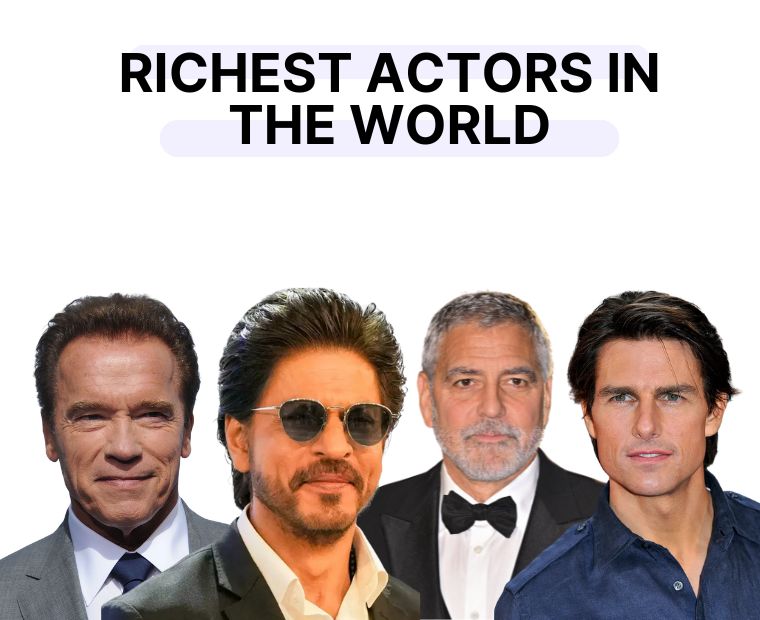Table of Contents
Modified On:
Learn how to boost your savings with the Jar App! Our step-by-step guide walks you through the process of enabling weekly savings, helping you take control of your finances.
In today's busy world, automating your savings is a big deal.
It means having your savings put aside without you having to do it manually. This can be a game-changer for your finances.
It helps you stay on track with your savings goals. When you automate, you're less likely to spend too much or forget to save.
It's great for different goals, like building an emergency fund, going on a vacation, buying a house, or retiring comfortably.
In this blog, we'll talk about how you can automate your savings every week on the Jar App.
Steps To Enable Weekly Savings
1. Start by launching the Jar App on your device. Ensure that you have the latest version of the app installed for the best experience.
2. On opening the app you’d be on the default home screen, scroll down to “Setup Automatic Savings” section you’d find the "Weekly Savings" option, tap on it.
3. On selecting the option you’d be directed to the Savings Plan page. Here, you'll see two primary options: "Weekly" and "Monthly". By default, the "Weekly" option is pre-selected, make sure you stay on the same.
4. On the same screen, you'll have two choices: manually enter the desired savings amount or select an amount using a slider.
5. It will allow you to choose an amount anywhere between ₹100 - ₹5,000. After specifying your chosen savings amount, tap on the "Proceed" button to move forward.

6. Upon proceeding, you will be directed to the "AutoSave". Go through the "How Does This Work" section on this page for better understanding.

Jar app is an automated savings platform that invests your spare change from online transactions in 99.5% pure Digital Gold, that is totally secured in world-class vaults and insured by top banks of India.
It only takes 45 seconds to set up the account and you can start saving & investing with just Rs 10.

Save Money in Digital Gold

.svg)








.png)
.png)











.jpg)